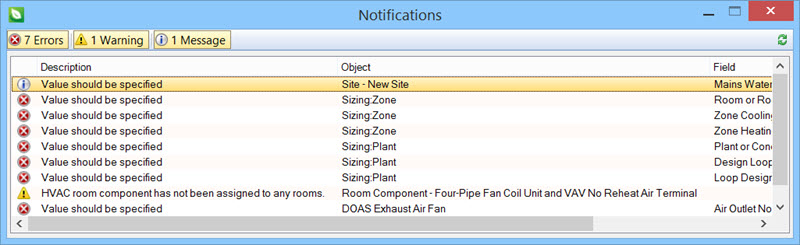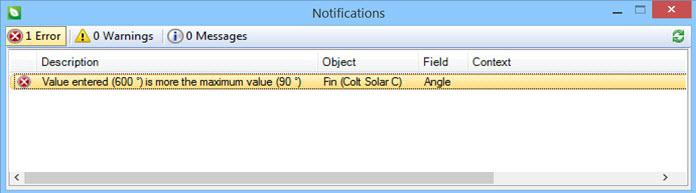Used to validate and resolve issues with OpenBuildings Energy Simulator project data.
Opened by default when starting OpenBuildings Energy Simulator. A Notifications panel is integrated into OpenBuildings Energy Simulator data managers, system managers, and object properties dialogs.
| Setting | Description |
|---|
| Errors |
Click to activate and deactivate display of Error notifications.
|
| Warnings |
Click to activate and deactivate display of Warning notifications.
|
| Message |
Click to activate and deactivate display of Message notifications.
|
| Refresh |
Click to refresh the Notifications panel.
|
| Columns |
-
Descriptions — Provide details about the notification. For instance, a notification can include the acceptable range of values for a specific object property in addition to the incorrectly entered value.
Error description indicates the entered value (600°) exceeds the maximum value allowed (90°)
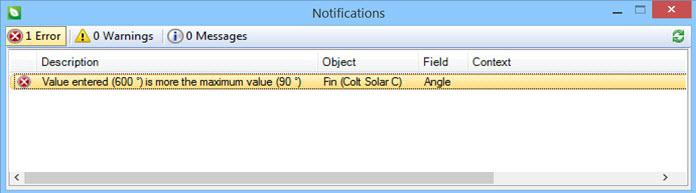
-
Object — Lists the name of the OpenBuildings Energy Simulator Project Tree item the notification is referring.
-
Field — Lists the individual project data property (if applicable) the notification is referring.
-
Context — Lists the context for the notification.
|